Color cast and correction of printed colors in the screen
Color correction has always been the biggest headache for computer graphics and printing, because many colors on the screen cannot be printed at all, or there are serious color casts. If you can't correct them at the design stage, you won't be able to print the finished product. Now. I can tell you, however, that you don't need to worry too much about it, because most people simply don't have the ability to perform effective color correction on their devices.
Color correction
Color correction is interlocking, from the scanner, screen, output to printing, each layer conversion step has a color cast problem. The scanner scans a calibration color card and corrects it by comparing the theoretical color with the actual scan color. On the screen, a small camera attached to the screen would need to be corrected by reading the color value of a specific color block on the screen. Most of the hardware and software mentioned above are not available, so they cannot be corrected at all. Most people can correct the brightness and contrast. This software is attached to Photoshop 5. Some installers can set it.
RGB to CMYK's color shift problem
On this side, we must emphasize again that the printing is printed with magenta, cyan, yellow, and black inks (please refer to the introduction of the color in the homepage). Therefore, the colors are specified using CMYK. As long as CMYK determines, it means that the printing Determining the proportion of ink, the color is usually not a big problem (in terms of the average person's point of view). However, the color inside the computer is represented by the RGB mode. Therefore, to print out the RGB color, it is necessary to go through a color conversion step. Here are two problems:
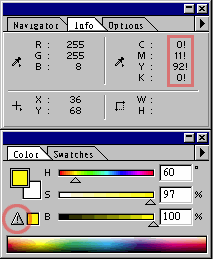
The first is that ink does not print all the RGB colors. Usually the high-brightness color, fluorescent color, and metallic luster are not printed. At this time, the program had to use the closest CMYK instead. If you use Photoshop, you will find that the selected color box has a triangle exclamation mark (see the figure on the right), or an exclamation mark after the CMYK value, indicating that the color cannot be printed.
The second question is, what conversion standards are used when converting RGB to CMYK? Even if an RGB color can be converted to CMYK, it does not mean that the actual color of the ink will be the same as the color appearing on the screen. Usually, the biggest problem is the occurrence of blue color. In the uncorrected case, the cyan (R: 0 G: 255 B: 255) seen on the screen is a very bright color (the left color block on the right), but the actual printing cyan (C: 100% M) :0% Y:0% K:0%) but it is completely different feeling (the right color block on the right), with the use of a large number of cyan colors, such as blue and green, all have a serious problem of color shift.
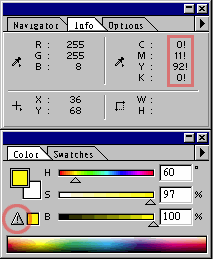
solution
1. Use CMYK to specify colors
Some software, such as CorelDRAW and Photoshop, take into account the correctness of the conversion between RGB and CMYK, as long as the CMYK is used directly in the software to specify the color, you can get results that are close to the actual printing, so use CMYK where possible. Mode to operate. Photoshop can convert images into CMYK mode for editing (MENU: Image > Mode > CMYK color), which can completely avoid the use of unprintable colors. The disadvantage is that most of the filters cannot be operated in CMYK mode. The method had to temporarily switch to RGB mode, and then use the filter to switch back to CMYK mode.
2. In conjunction with the "printing color table" to query the color
Another way is to use a print color table to query the actual printed color. The color rendering table (refer to the right figure) is a reference sample of color values. The various combinations of CMYK are listed for query. Therefore, when you want to use a specific color, first find the desired color from the color table, and then input the CMYK value marked on the table into the software. For most people, this is the most reasonable color correction method. It is of course not possible to look at all the colors that appear on the layout in actual use, as long as the confirmation can be made on the key (such as text, frame) or on a large area of ​​color.
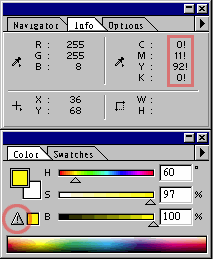
Color rendering is a very important tool, but the price is not cheap, depending on the manufacturer, the size of the paper and the number of colors, the price ranges from 300 to 1000, and most of the bookstores are not available, to the art club or specialized Bookstore selling art books to find. Otherwise, every year, there will be art publishers exhibiting at the computer show. There will also be sales at the booth.
Another thing is very similar to the color table, called the standard color ticket, this thing is to name the ink used in the printing system, and print samples one by one. The color inside must be printed using a special ink modulation. Can not be used in the printing of CMYK, do not buy wrong
Graphic Arts Network
Blow Dryer,Professional Hair Dryer,Hair Care Product
Hair Straightener,Hair Clipper Co.,LTD , http://www.nspetsclipper.com